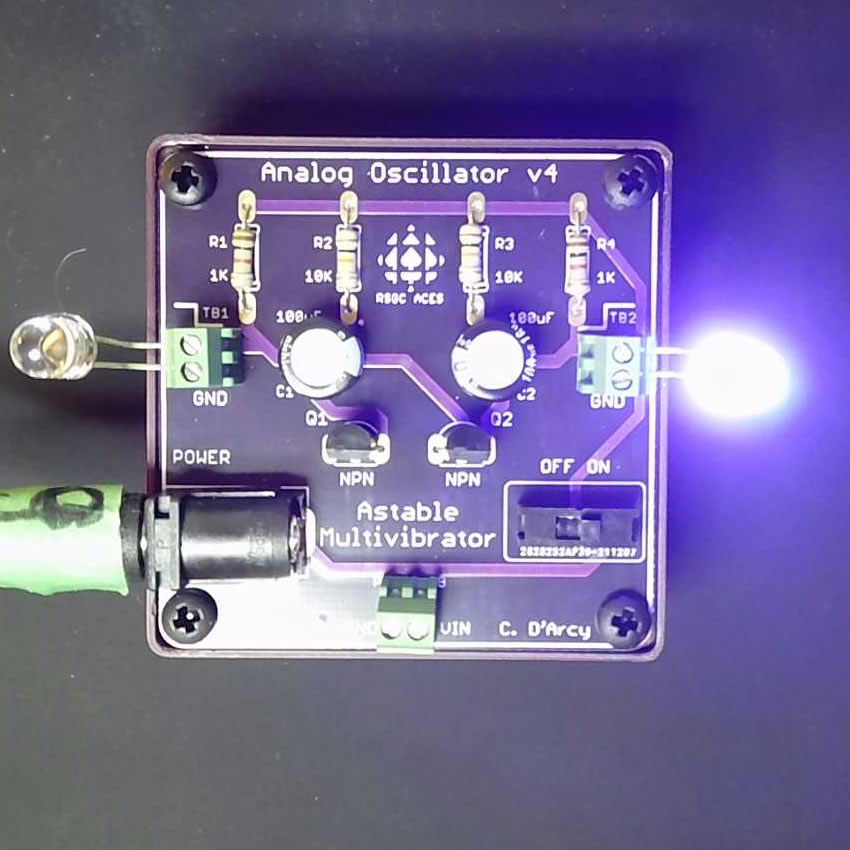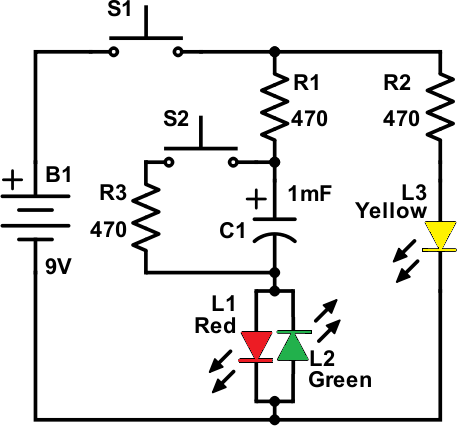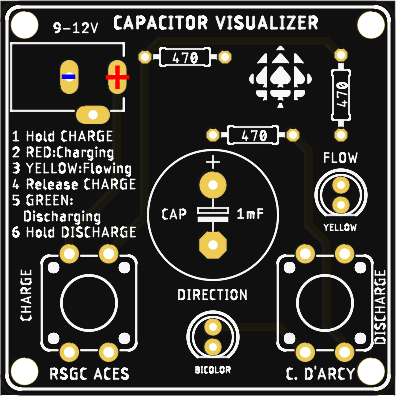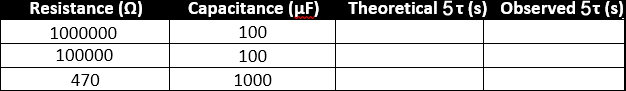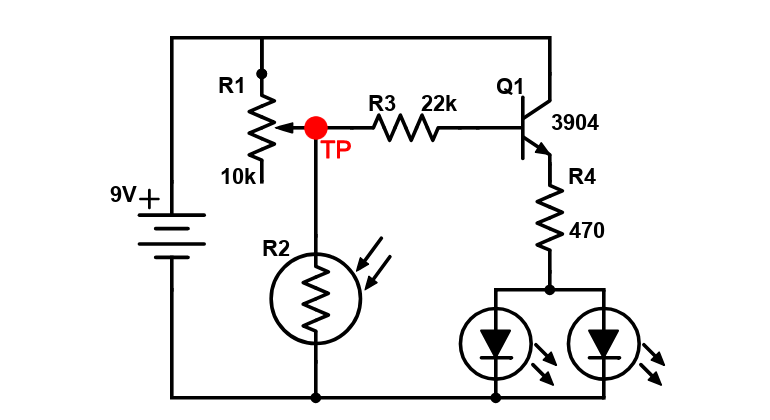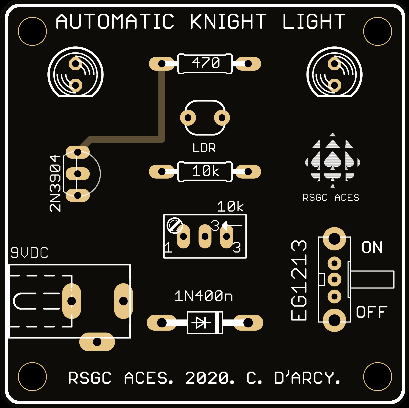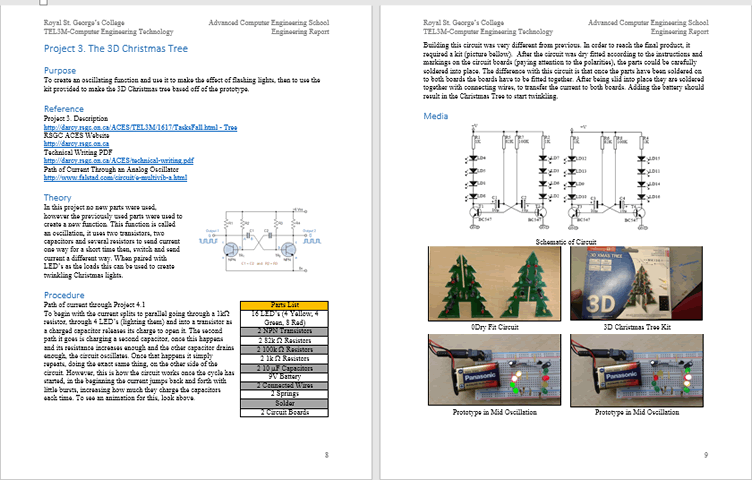 There are no quizzes, tests, or exams in our ACES program. Put another way, you are NEVER put into the position of having a dramatically limited amount of time to demonstrate the skills you have acquired. You can invest as much (or as little) time into your reports as you choose. In return for being granted complete control over the depth and quality of your submissions I can place a premium on detail, precision, and the pursuit of perfection. So, my advice to you if you want to become exceptional is to follow the written and oral instructions carefully and, beyond the required elements of each report, demonstrate tasteful and appropriate creativity and imagination to distinguish yourself from the mediocre. Good luck and, remember, the race is long but it's over quickly.
There are no quizzes, tests, or exams in our ACES program. Put another way, you are NEVER put into the position of having a dramatically limited amount of time to demonstrate the skills you have acquired. You can invest as much (or as little) time into your reports as you choose. In return for being granted complete control over the depth and quality of your submissions I can place a premium on detail, precision, and the pursuit of perfection. So, my advice to you if you want to become exceptional is to follow the written and oral instructions carefully and, beyond the required elements of each report, demonstrate tasteful and appropriate creativity and imagination to distinguish yourself from the mediocre. Good luck and, remember, the race is long but it's over quickly.
Reports. Required Elements
If you do not submit your report by the deadline specified, you receive a mark of 0. This is done as a favour to you to help you appreciate that the real world will dismiss you if you can not demonstrate responsibility and accountability. You are to archive ALL of your reports in the single Word document, DER.docx. The first page is your Title page, followed by a multi-page Table of Contents, after which your reports begin. EACH report will start at the top of the next new page and, unless otherwise specified, consist of the following sections, in the order listed,
Purpose
Reference
Procedure
Media
Reflection
The vast majority of us can tell the difference between quality and rubbish in an instant. As a young scholar you have to decide what your name will stand for. It should matter very little whether you enjoy a task or not; if you're going to attach your name to something it is a direct reflection of who you are.
Project 1.3 A Counting Circuit
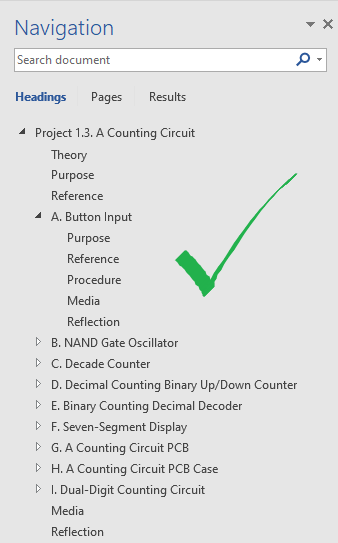 This culminating activity provides a simple introduction to fundamental capabilities of many digital devices: that of Oscillation, Counting and Display. There are a number of stages or subcircuits in this system and your DER will clearly present the role played by each.
This culminating activity provides a simple introduction to fundamental capabilities of many digital devices: that of Oscillation, Counting and Display. There are a number of stages or subcircuits in this system and your DER will clearly present the role played by each.
Start your DER with a big picture Theory section,
written in your own words that mentions, generally, the input to the system, the generation of a clock signal consisting of pulses having both a duration and a frequency, culminating in the presentation of the pulse count on the display device. This would also be an ideal place to present a detailed, margin-to-margin, (Fritzing or TinkerCAD) breadboard or (organized) schematic view, to introduce your readers to the full prototype you are about to describe and discuss in multiple pages that follow.
A Note on Graphics. Graphics should support the text they are illuminating. Poorly composed photos, sloppy and inconsistent choices for diagrams like pinouts and schematics work against you as they can confuse your readers and leave them with a sense that the author doesn't care about his presentation so why should they?
Follow the Theory Section with the eight subsections (A-H) described below. For the first section, Analog Input, include, as a graphic, that part of the schematic that it pertains to. The next five sections (B-F) subsections should include a Reference Section that includes the respective live hyperlink appearing below:
Following the Reference Subsection within each of the five areas, include a Purpose section (this one could go before the Reference Section)
describing in detail, how each stage contributes to the sequence. Be sure to clearly present the input, processing, and output of each stage, supported by informative, attractive, and well-formatted graphics.
Following the final subsections include Media (captioned photos and video) and Reflection sections.
A. Button Input
- Purpose (discuss the momentary PBNO and its pullup resistor configuration)
- Include your own breadboard/schematic diagram, right-aligned, to
support your discussion.
B. NAND Gate Oscillator (4011)
- Purpose
- One or two sentences explaining the role this stage has within the complete circuit.
- Procedure
- Explain, in detail, the function of this chip (Input, Processor, Output)
- Explain the concept of analog input to digital output and how this
chip accomplished this
- Include
a discussion of the pin diagram in this
IC
- Explain what a clock signal is
- Discuss the role played by RC1 and RC2 and the role played by its respective capacitors and resistors.
- Pinout diagram taken from the web and your own breadboard /schematic of the wiring and supportive passive (analog) components
C. Decade Counter (4017)
- Purpose
- One or two sentences explaining the role this stage has within the complete circuit.
- Procedure
- Explain, in detail, the function of this chip (Input, Processor, Output)
- Explain what it means to ensure ALL of the input pins must be conditioned and
how this is done
- Pinout diagram taken from the web and your own breadboard /schematic of the wiring.
D. Decimal Counting Binary Up/Down Counter (4510)
- Purpose
- One or two sentences explaining the role this stage has within the complete circuit.
- Procedure
- Explain, in detail, the function of this chip (Input, Processor, Output)
- Create a two-column table with rows for all 16 4-bit binary values in the
left column and their equivalent decimal values in the right column
- Pinout diagram taken from the web
E. Binary Counting Decimal Decoder (4511)
- Purpose
- One or two sentences explaining the role this stage has within the complete circuit.
- Procedure
- Explain, in detail, the function of this chip (Input, Processor, Output)
- Explain the purpose of the Blank, Store, and LampTest pins and how they must
be conditioned for normal use.
- Pinout diagram taken from the web
F. Seven-Segment Display
- Purpose
- One or two sentences explaining the role this stage has within the complete circuit.
- Procedure
- Explain, in detail, the function of this component
- Explain the difference between the Common Anode (CA) and Common Cathode (CC)
versions of this component. Which one did we use?
- Explain how the pins on the 4511 and 7-seven segment make the wiring straightforward.
- Explain why each pin on the display requires its own resistor.
- Graphic (google a similar small image)
- Pinout diagram taken from the web
G. A Counting Circuit PCB
Once the breadboard prototype media has been obtained for your DER (photos and video), ACES are to convert their prototype to a more permanent device. A custom printed circuit board was designed and manufactured expressly for the use by Jr. ACES for this purpose. Interested ACES should present their working prototype to Mr. D'Arcy at least TWO days prior to the DER due date in order to receive their PCB and supplemental parts. Receipt of such a board comes with the expectation that components will be soldered, the circuit tested, and summarized in text, photos, and video as part of the DER summary for this Counting Circuit project.
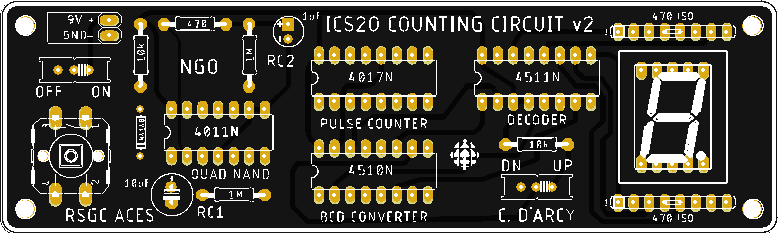
H. A Counting Circuit PCB Case
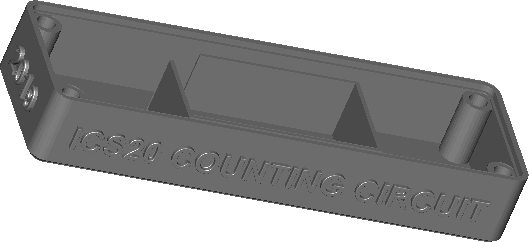 Congratulations on reaching the final stage (8) of our marathon Counting Circuit project! Students that have successfully soldered their PCBs that demonstrate forward (and backwards) counting on the seven-segment display are invited to present their circuit to Mr. D. to receive a custom case designed and printed in the DES by J. Dolgin (ACES '20) into which their device can be mounted. A similar two-colour case was printed on the Ultimaker 3 in 2018 by K. Fiset-Algarvio (ACES '19). Click the image below to view a short time-lapse video of the case being printed,
Congratulations on reaching the final stage (8) of our marathon Counting Circuit project! Students that have successfully soldered their PCBs that demonstrate forward (and backwards) counting on the seven-segment display are invited to present their circuit to Mr. D. to receive a custom case designed and printed in the DES by J. Dolgin (ACES '20) into which their device can be mounted. A similar two-colour case was printed on the Ultimaker 3 in 2018 by K. Fiset-Algarvio (ACES '19). Click the image below to view a short time-lapse video of the case being printed,
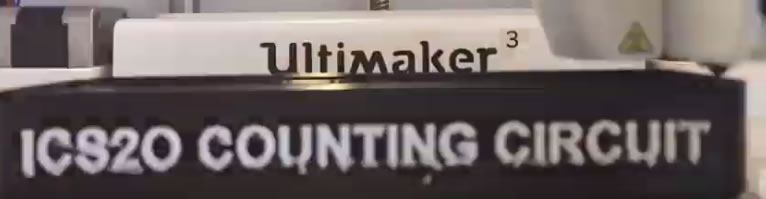
Power for the device is sourced from a 9V battery inside a compartment within the interior of the case. The leads of a battery snap can be soldered to the correct pads in lieu of an external DC Jack. Be sure to place electrical tape across the battery to insulate it from the bottom of your PCB to prevent the possibility of shorting. Finally, screw the assembly together and fully test, prior to capturing the final frames of your project video.
Finally, be sure to address ALL issues from previous submissions and update your Table of Contents before attaching DER.docx to an email to handin under the Subject Line: A Counting Circuit
Project 1.2 1-Bit Magnitude Comparator
 for Spring 2022. The vitality of our DES courses can be attributed to the achievemennts of the ACES that have preceded you. It is through their curiosity and commitment to their futures that we all benefit. It was J. Goodwin's (ACES' 22) 8-bit computer Medium ISP that inspired me to present this combinational logic circuit project to prepare you for what lies ahead.
for Spring 2022. The vitality of our DES courses can be attributed to the achievemennts of the ACES that have preceded you. It is through their curiosity and commitment to their futures that we all benefit. It was J. Goodwin's (ACES' 22) 8-bit computer Medium ISP that inspired me to present this combinational logic circuit project to prepare you for what lies ahead.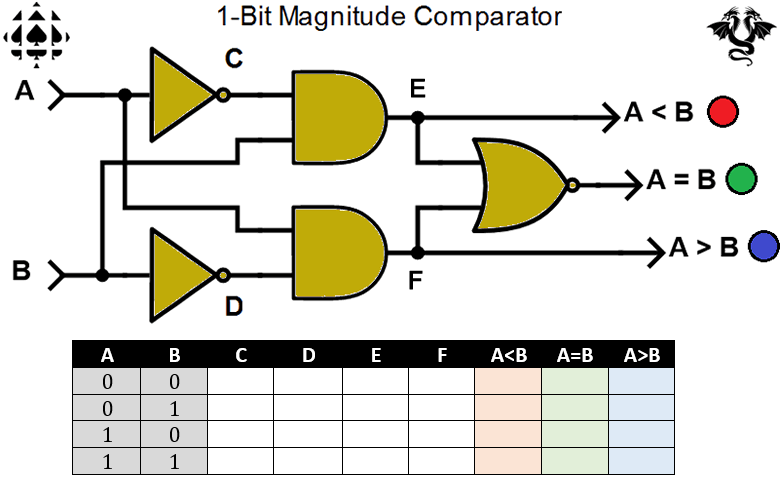
Modern digital technology is built on the foundation of Logic. On the back of a small set of logical operators (AND, OR, NOT, etc.) extraordinarily complex systems are constructed that enable all the devices we depend on. To begin your familiarity with these fundamental blocks you are asked to provide a circuit demonstration of a concept familiar to you: the relative magnitude (order) of (the two binary) digits: 0 and 1.
References
Task (Have your phone's camera available throughout the entire week to capture meaningful media for your Report)
- Develop a breadboard prototype of the combinational circuit above right. Here's a general layout you are encouraged to follow (simply because I have to figure our 24 builds)

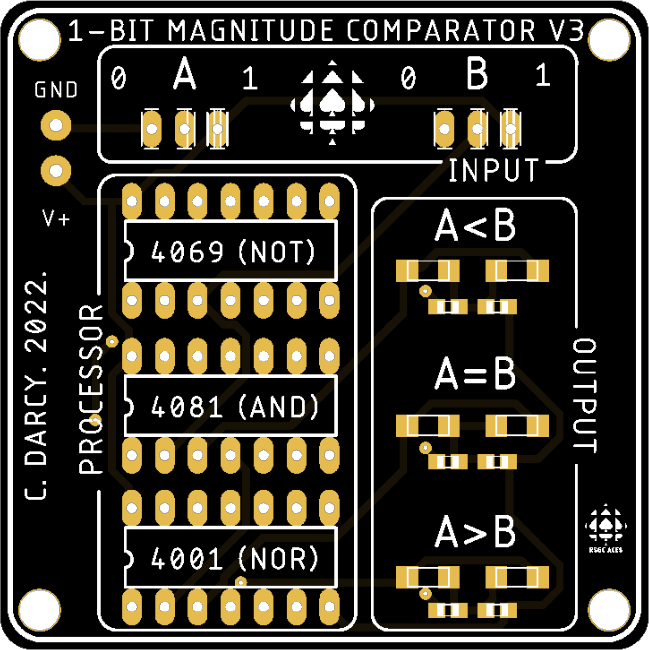 Two correctly conditioned slide switches are to be used for the inputs A and B.
Two correctly conditioned slide switches are to be used for the inputs A and B.- Since the three outcomes are mutually exclusive, your are to employ your COMMON CATHODE RGB LED as the sole indicator. Show RED for A<B, GREEN for A=B, and BLUE for A>B. Note: I recommend using no less than a 1 kΩ resistor (even going as high as 10 kΩ) as these can be blindingly bright!
- On the custom PCB you will eventually be provided with, I have used only red and green surface mount LEDs as indicators in pace of the RGB LED.
- For your Report, in addition to all the standard sections (Purpose, Reference, Theory, Procedure, Media, Reflection), you will include the following,
- Within a Theory section, explain the difference between combinational and sequential logic circuits.
- Within your Procedure section, include the table below (you should make your own Word table with your preferred table shading theme rather than simply copying my graphic). C and D in the table below are intermediate results that can be resolved to better understand, determine, and summarize the circuit output in tabular form. Explain this in your Procedure Section.
- I recreated the circuit schematic from the reference provided above. You should do the same, using a schematic editor of your choice.
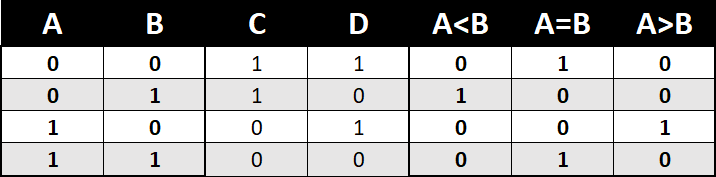
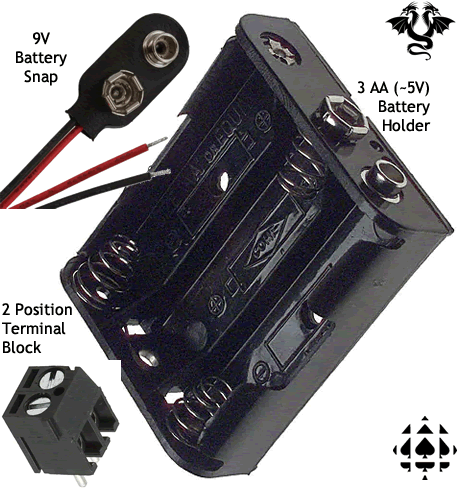 Examine the circuit closely. It would not be obvious to many at first glance why is works but, if you push yourself to think about it, it becomes obvious and you should explain it (clearly), in your Procedure Section.
Examine the circuit closely. It would not be obvious to many at first glance why is works but, if you push yourself to think about it, it becomes obvious and you should explain it (clearly), in your Procedure Section.- In your Report, observe and comment on the behaviour of your circuit if the slide switches are simply removed from a functional circuit.
- Your final device will be powered with (approximately) 5 V. For the final assembly stage of the project you will be provided with 3 AA batteries and the supporting components that appear to the right. Once this is complete, four M3 screws and hex standoffs will be provided to serve as legs to elevate the comparator off the surface of your table. Note. For those that are contiuning on to our Grade 11 course, you are encouraged to imagine and the manuy optins there re for mounting PCBs if both a functional and esthetic case or stand. This is why I provide you with these simple additional fasteners; to get you thinking about the elegant finish and polish of your projects.
 MS Excel offers the basic logic function (AND, OR, and NOT). See if you an duplicate the table below using these Excel logic functions that summarizes the 1-Bit Magnitude Comparator combinational circuit in this project. Remember, CTRL+` can be used to toggle the Excel views from Normal to Function and back again. A discussion of this would provide an enriched enhancement to your Report.
MS Excel offers the basic logic function (AND, OR, and NOT). See if you an duplicate the table below using these Excel logic functions that summarizes the 1-Bit Magnitude Comparator combinational circuit in this project. Remember, CTRL+` can be used to toggle the Excel views from Normal to Function and back again. A discussion of this would provide an enriched enhancement to your Report.
Optional Project. The Analog Oscillator (aka Astable Multivibrator)
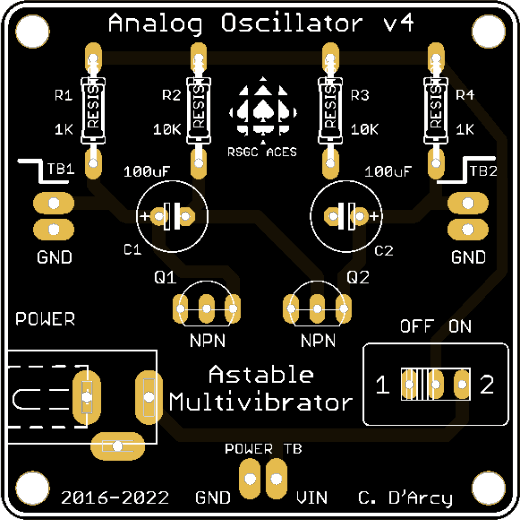
 The Square Wave, a highly orchestrated sequence of alternating high and low durations, is the backbone of modern, digital, communication. The purpose of this project is to introduce you to the transistor and to demonstrate how it can be combined with other familiar analog components to produce an oscillating signal with properties similar to the digital square wave.
The Square Wave, a highly orchestrated sequence of alternating high and low durations, is the backbone of modern, digital, communication. The purpose of this project is to introduce you to the transistor and to demonstrate how it can be combined with other familiar analog components to produce an oscillating signal with properties similar to the digital square wave.
Task.
- Clean the lens of your phone's camera, as you will be gathering media (photos and videos) throughout this project, from start to finish, in support of your DER project summary due Saturday November 16.
- This project will test your organizational abilities as much as your nascent electronics' knowledge and skills. Part of the task includes thinking deeply about what you're doing.
- After studying the schematic of the Analog Oscillator below left undertake your prototype (aka, blinker, Astable Multivibrator) on your breadboard. When you are confident the circuit has a chance of functioning, apply 9V power. Debug as necessary and document the results with your phone's camera.
You may wish to experiment with the rate at which the LEDs are flashing by adjusting the sizes of the resistors.
| Analog Oscillator Schematic |
PCB: Dry Fit |
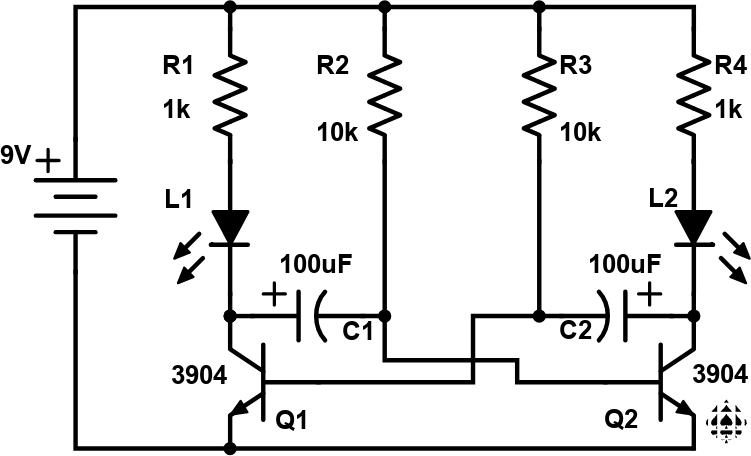 |
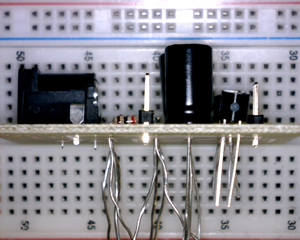 |
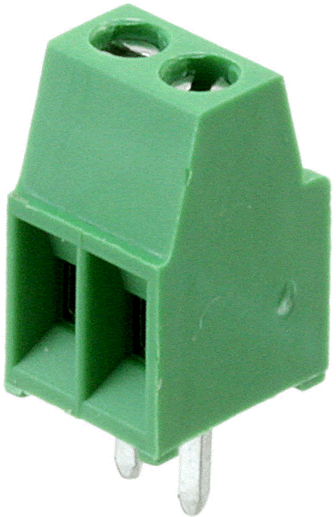 Once you have obtained your media, you can request the additional parts that include a printed circuit board (PCB) and three terminal blocks. Disassemble your prototype and 'dry fit' the parts on your PCB (above right) in a manner similar to the image to the right (click to enlarge). This is an important step to appreciate the full scope of the task that lies ahead and to avoid the risk of soldering parts incorrectly that can be difficult, or near impossible, to repair.
Once you have obtained your media, you can request the additional parts that include a printed circuit board (PCB) and three terminal blocks. Disassemble your prototype and 'dry fit' the parts on your PCB (above right) in a manner similar to the image to the right (click to enlarge). This is an important step to appreciate the full scope of the task that lies ahead and to avoid the risk of soldering parts incorrectly that can be difficult, or near impossible, to repair.- With your soldering area fully equipped with easy access to the required tools and conscious of the soldering techniques and strategies discussed in class and in this soldering video, you may begin the soldering stage. Remember,
- Never solder with the power plugged in.
- Your soldering station should be kept no higher than 300°C.
- Keep the parts as tight to the surface of the PCB as possible. The reverse tweezers can help with this.
- The soldering tip should be clean and tinned.
- Any longer than 4s with the soldering tip on the leg of a component runs the risk of damaging the parts.
- Solder the smaller components first: resistors, then transistors, capacitors, slides witch then, finally the terminal blocks, ensuring they face outwards to permit LED lead access to the screw terminals.
- On multi-legged semiconductors, it is good practice to solder one leg, solder another part, then return to the original part. This practice minimizes the cumulative heat effect on parts.
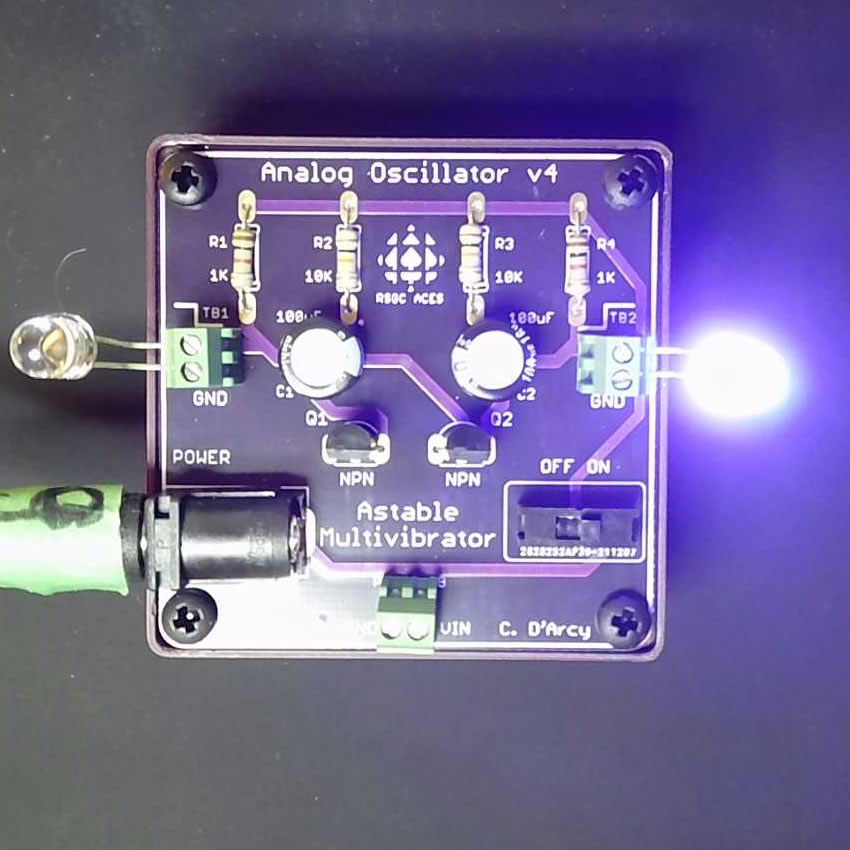 If you have invested care and thought into your efforts, plugging your 9V adapter into a temporary DC Power Jack should yield the desired outcome: a pair of blinking LEDS. If it doesn't function as expected, prepare yourself for the best part: debugging. Seriously, few activities are as satisfying as analyzing and repairing a faulty system. Use the large illuminated magnifying glass to check all your solder joints. Confirm your polarized parts are in the correct way. Use the DMM to to perform continuity, voltage, and integrity inspections. You WILL find the problem without the need to ask for my intervention.
If you have invested care and thought into your efforts, plugging your 9V adapter into a temporary DC Power Jack should yield the desired outcome: a pair of blinking LEDS. If it doesn't function as expected, prepare yourself for the best part: debugging. Seriously, few activities are as satisfying as analyzing and repairing a faulty system. Use the large illuminated magnifying glass to check all your solder joints. Confirm your polarized parts are in the correct way. Use the DMM to to perform continuity, voltage, and integrity inspections. You WILL find the problem without the need to ask for my intervention.- Once everything is as it should, present a working circuit to Mr. D. to get your Power Jack. Assemble it as you did for your Capacitor Visualizer.
- Finally, present both for your Analog Oscillator case and screws for final assembly.
- DER. Starting on a new page, add the Project name and complete sections under the subheading: Purpose, Reference, Theory, Procedure, Media, and Reflection. Text is developed in accordance with the recommendations for Technical Writing and reflective of your much-improved formatting abilities. Graphic manipulation is undertaken according to the specifications laid out in the Engineering Report General Guidelines.
- Attach your DER to an email to handin with the Subject: The Analog Oscillator (aka Astable Multivibrator) by the deadline.
Optional Project. The Capacitor Visualizer
 Along with resistors, capacitors belong to a family of components known as passives in that they do not introduce a new source of energy into a circuit. Capacitors serve a number of useful functions in both DC and AC circuits. In completing this project you will strengthen your understanding that the capacitor (in series with a resistor), plays in the timing aspects of analog DC circuitry.
Along with resistors, capacitors belong to a family of components known as passives in that they do not introduce a new source of energy into a circuit. Capacitors serve a number of useful functions in both DC and AC circuits. In completing this project you will strengthen your understanding that the capacitor (in series with a resistor), plays in the timing aspects of analog DC circuitry.
This project takes time to undertake properly, so be patient, and start early.
The schematic, below left, is of a straightforward test circuit that, in my view, best illustrates of the functional behaviour of an electrolytic capacitor in a DC circuit. You are familiar with the concept of a voltage divider from your first project. Looking at the junction (node) between S1, R1 and R2, we introduce the notion of a current divider as the current splits into two branches due to their parallel configuration.
We have discussed the charging of an empty capacitor and the effect this has on the capacitor in terms of its resistance (in AC circuits this property is referred to as reactance). In a DC circuit, a single RC Time Constant, denoted τ, can be expressed simply as,
`τ=R×C`
where τ is measured in seconds, R is measured in Ω, and C is measured in F. Also discussed in class (p. 33) is the expectation that after 5 RC time constants the capacitor is virtually fully charged (5τ~99%). One of the objectives of this project is to observe and confirm the expected results.
Task.
- To achieve the best results for each of the numerous trials, the capacitor should be fully drained. In the Procedure section of your report, explain how this is achieved in the circuit to the right.
- On a breadboard, prototype the circuit above left as neatly as you can using the first pair of resistor-capacitor values in the table below. Connect the longer lead of the bicolor LED to the capacitor and the shorter lead to ground. This ensures the orientation that agrees with the schematic. Note: Be sure to drain the capacitor and measure the voltage with your DMM to be sure. Explain this step in your Procedure and explain any related issues you have in achieving this.
- Once connected, hold the momentary button down (for as is required) before releasing it. Note the behaviour of the LEDs in particular, and try to explain what electrical behaviour at work, throughout. Do this a number of times until you feel you understand the principles.
- Now, more formally, using the timer on your phone, and through observation, record the approximate charging time for a fully discharged state until your eyes can no longer detect a visible state change in the red LED. A DMM can be used for more accurate results. Perform at least three trials with the first Resistor-Capacitor pair and record the average.
- For your DER, you are asked to duplicate the table that appears below. In the third column determine and enter the theoretical (expected) time to fill. In the fourth column, enter your observed result.
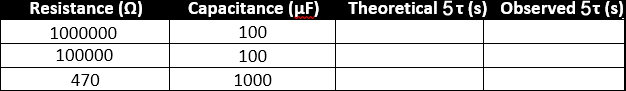
- Repeat Steps 3 and 4 for each of the remaining 2 RC pairs in the table. Again, perform a number of trials with each pair and record the average.
- For your DER summary of this Project, you MUST remember to obtain media of your prototype (both still images and video), before you dismantle it to solder together your completed device on the PCB provided. Be sure to watch the Instructional video, prior to soldering. Finally, demonstrate a WORKING version of your soldered PCB to me by Thursday October 31 to obtain a custom case for your device.
- In your DER, be sure to include the required sections listed above. You are to provide your own Fritzing schematic It is up to you to decide the supporting images and graphics that engage your readers and leave them with a solid understanding of the concepts. The table above is large enough to be center-aligned on your page.
- Attach your (corrected) DER to an email to handin under the Subject Line: The Capacitor Visualizer by the deadline.
Project 1.1 ACES Knight Light
Below is the objective you're aiming for, in your first formal Design Engineering Report (DER) project. Ambitious? Certainly. RSGC's ACES program combines careful engineering and design elements to emulate a more complete prototype development experience. So, if you listen attentively to class instruction, employ strong organization and time-management skills this week and THNK, THINK, THINK, you will accomplish a goal you will be justifiably proud of. The project description appears below.

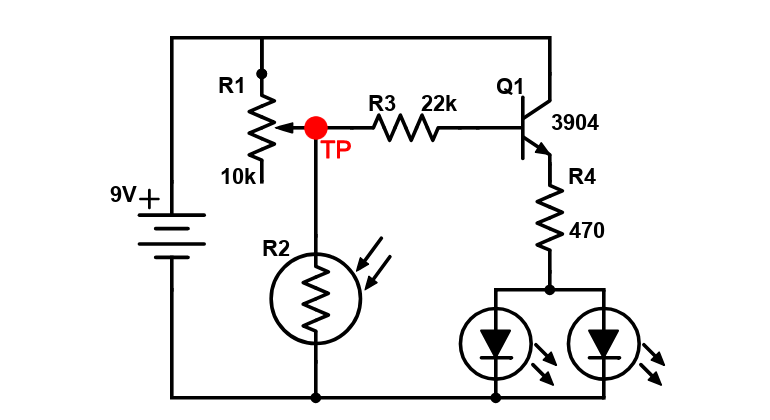 Class time has been devoted to the introduction of a number of analog components and provided you with an opportunity to develop a breadboard prototype of the ACES Knight Light circuit outline in the schematic to the right (click to enlarge). Heeding the advice and techniques described, develop a high-quality breadboard of the ACES Knight Light. Be sure to document your build using photos and video captured on your phone for later use in your Report.
Class time has been devoted to the introduction of a number of analog components and provided you with an opportunity to develop a breadboard prototype of the ACES Knight Light circuit outline in the schematic to the right (click to enlarge). Heeding the advice and techniques described, develop a high-quality breadboard of the ACES Knight Light. Be sure to document your build using photos and video captured on your phone for later use in your Report.- Following the detailed instructions and parts provided by Mr. D, prepare your 10 KΩ (panel mount) potentiometer for eventual use in your acrylic stand. Test the integrity of your soldering skills by replacing your blue breadboard trim pot with your panel mount version to confirm the circuit still functions as before.
- Having listened and observed attentively to Mr. D's soldering demonstration, and reviewed the excellent
 soldering video prepared for you by a former ACE (N. Vassos), begin to transfer both YOUR parts and the SUPPLEMNTAL parts provided to you, to your custom ACES Automatic Knight Light PCB. Be sure to examine each solder joint carefully as you go, using the magnifying glass on Mr. D's desk if you need to. Have a DMM handy to confirm continuity and identify unintended shorts between leads every step of the way. Again, the best DERs are from authors who had their phone out capturing photos and video footage of the oldering process.
soldering video prepared for you by a former ACE (N. Vassos), begin to transfer both YOUR parts and the SUPPLEMNTAL parts provided to you, to your custom ACES Automatic Knight Light PCB. Be sure to examine each solder joint carefully as you go, using the magnifying glass on Mr. D's desk if you need to. Have a DMM handy to confirm continuity and identify unintended shorts between leads every step of the way. Again, the best DERs are from authors who had their phone out capturing photos and video footage of the oldering process.
- Finally, solder your panel mount potentiometer to the PCB, making sure the three wires are an approriate length. Attach your 9V battery. Test thoroughly.
- When Step 4 is complete, present your assembly to Mr. D. for his review. If everything appears to be in good working order he will provide you with the additional parts required to mount your PCB on the acrylic stand.
DER Task. Your writeup for this first project will include,
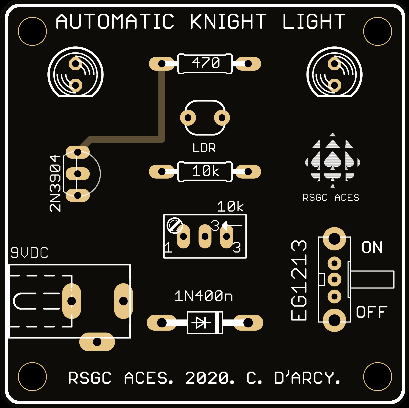 Create the Word document, DER.docx that includes a Title page, Table of Contents (ToC) and headers and footers as discussed and developed in class.
Create the Word document, DER.docx that includes a Title page, Table of Contents (ToC) and headers and footers as discussed and developed in class.- Each Project writeup in your ACES career starts on a new page.
- For this first project, start a new page after your ToC, be sure the page numbering starts at page (Arabic) 1, and place Project 1.1 ACES Knight Light in Heading 1 Style at the top of the page. Subsections, styled as Heading 2, must include,
- Purpose one or two short, well-constructed sentences that underscore the precise concept(s) being highlighted in his project
- Reference Include a hyperlink pointing to the URL of this project description and any other online resource(s) you explored with advantage
- Theory. Discuss the concept of a voltage divider in general, how it is employed in this circuit, what purpose it serves, and how the entire circuit works.
- Procedure You may use the schematic above right as long as it is properly sized or create your own. There are many options for this incldsing:.Digikey's Scheme-It, Fritzing, Falstad, CircuitIO, etc. With specific reference to the Test Point (TP), marked on the schematic with a red dot, explain, using your new vocabulary, how the voltage at the TP influences the function of the 2N3904 NPN transistor. Include a complete, 2-column (asymmteric column widths), 3" wide, background-shaded, right aligned, Parts Table.
- Again, your Procedure discussion must be supported with a schematicthat is, 3" wide, right-aligned on the page, and top-aligned with a paragraph.
- Media. Insert insanely clear, close range photos (can I distinctly see the colour bands of your resistors?) of your breadboard prototype, the front and back of your soldered PCB and the final masterpiece. Listen to my verbal comments of the best places and techniques for inserting photos into your report. Create a 2-minute video of your circuit with accompanying explanations and annotations of the components. Upload to YouTube within your own personal channel (not RSGC's) and include a full URL link in the Media section. Some of our best videos appear on our ACES' home page carousel. You can't afford to lose this video work.
- Reflection this is the only segment written in the first person and includes any comments you have about the concepts, the build process, any challenges you overcame and personal time-management issues you were pleased with or need to address in the future.
- Technical writing is done on the present, active voice, NOT presented in the first, second or third person. See these do and don't examples.
- Update your Table of Contents.
- Submit your DER.docx as
an attachment to an email to ACESHandin with the Subject Line: ACES Knight Light
Remember, your text should be developed in accordance with the recommendations for Technical Writing. Good luck.
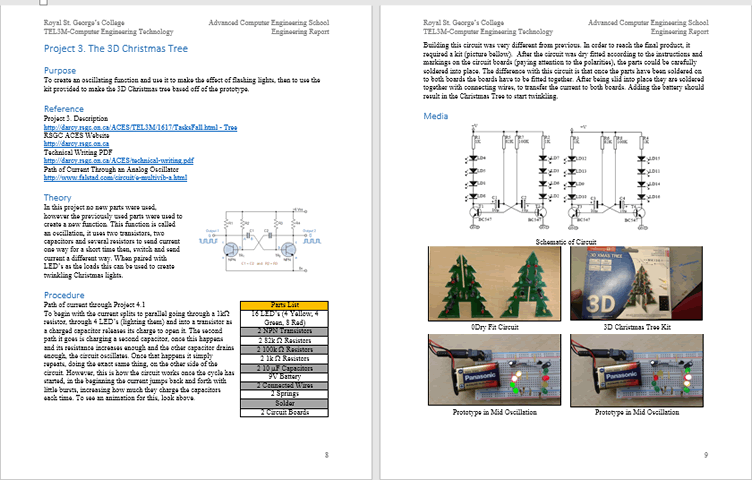 There are no quizzes, tests, or exams in our ACES program. Put another way, you are NEVER put into the position of having a dramatically limited amount of time to demonstrate the skills you have acquired. You can invest as much (or as little) time into your reports as you choose. In return for being granted complete control over the depth and quality of your submissions I can place a premium on detail, precision, and the pursuit of perfection. So, my advice to you if you want to become exceptional is to follow the written and oral instructions carefully and, beyond the required elements of each report, demonstrate tasteful and appropriate creativity and imagination to distinguish yourself from the mediocre. Good luck and, remember, the race is long but it's over quickly.
There are no quizzes, tests, or exams in our ACES program. Put another way, you are NEVER put into the position of having a dramatically limited amount of time to demonstrate the skills you have acquired. You can invest as much (or as little) time into your reports as you choose. In return for being granted complete control over the depth and quality of your submissions I can place a premium on detail, precision, and the pursuit of perfection. So, my advice to you if you want to become exceptional is to follow the written and oral instructions carefully and, beyond the required elements of each report, demonstrate tasteful and appropriate creativity and imagination to distinguish yourself from the mediocre. Good luck and, remember, the race is long but it's over quickly.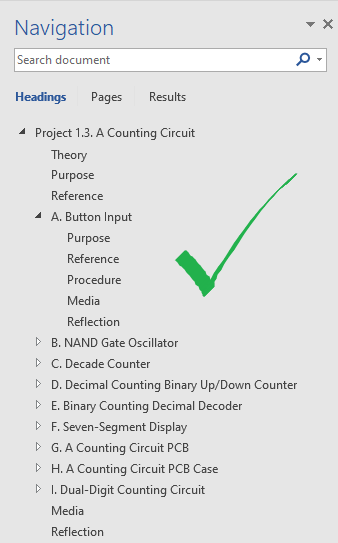 This culminating activity provides a simple introduction to fundamental capabilities of many digital devices: that of Oscillation, Counting and Display. There are a number of stages or subcircuits in this system and your DER will clearly present the role played by each.
This culminating activity provides a simple introduction to fundamental capabilities of many digital devices: that of Oscillation, Counting and Display. There are a number of stages or subcircuits in this system and your DER will clearly present the role played by each.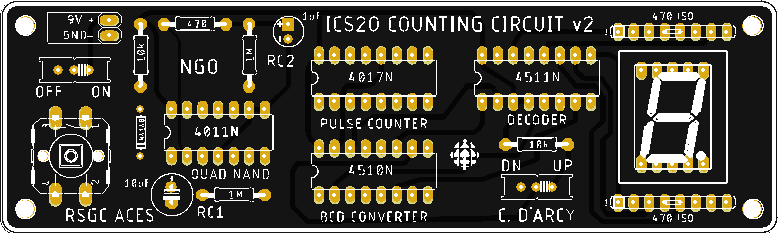
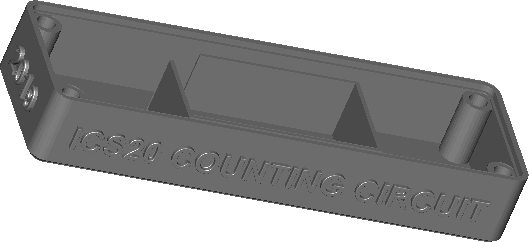
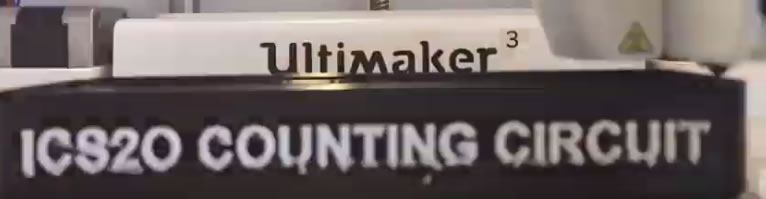
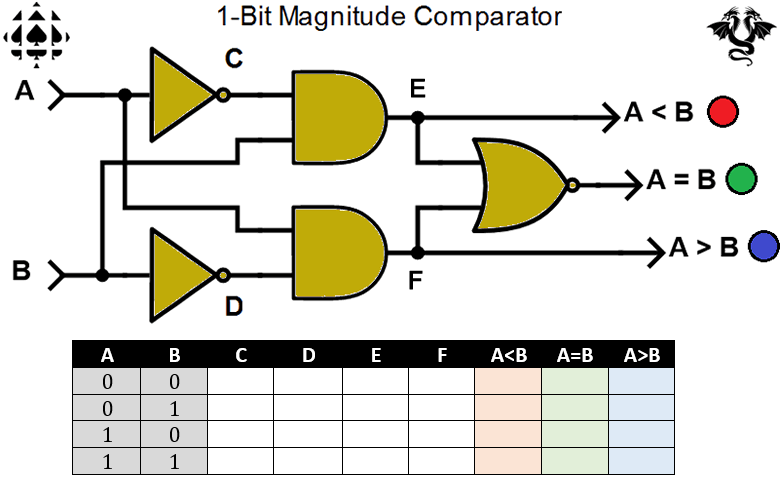

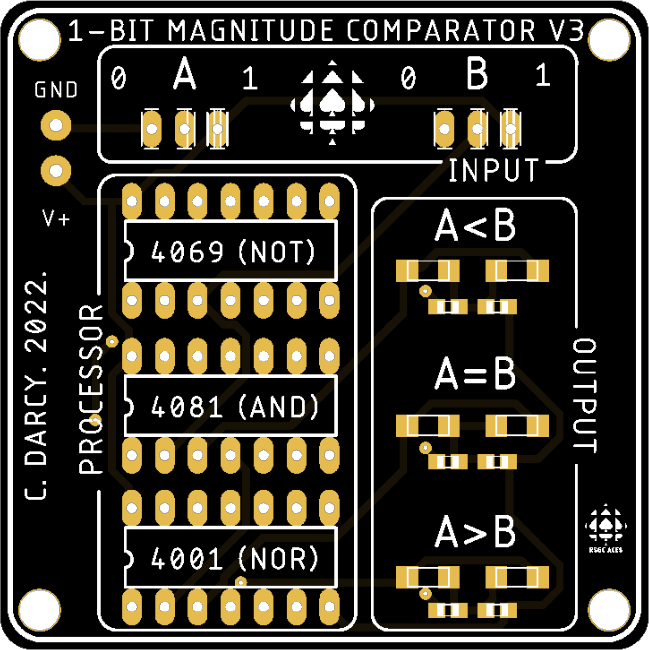
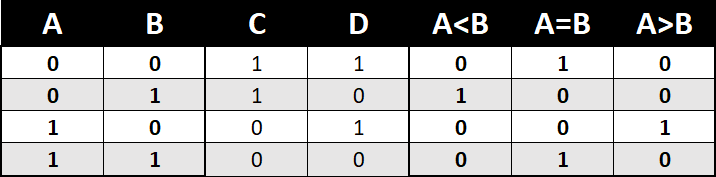
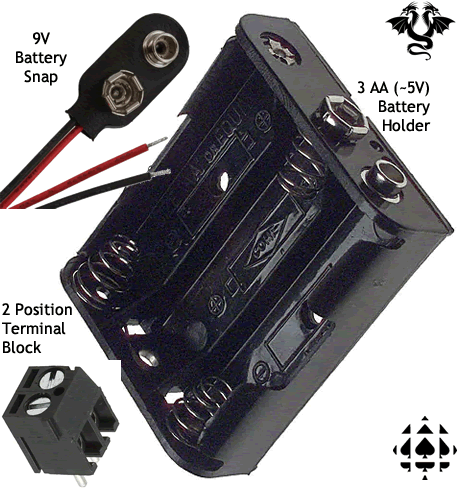
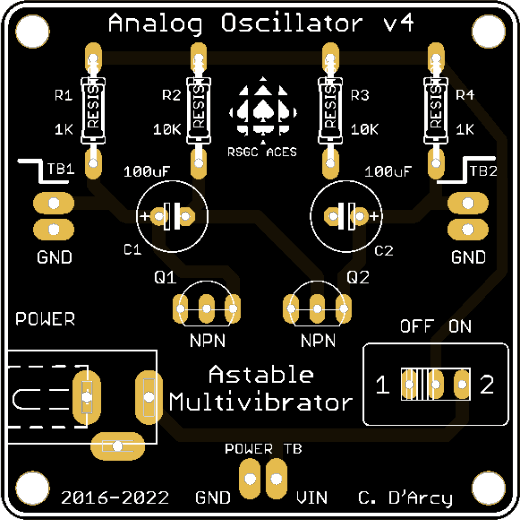
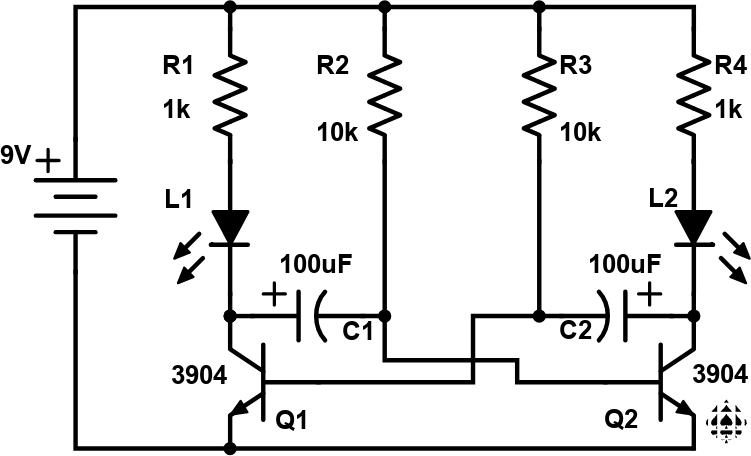
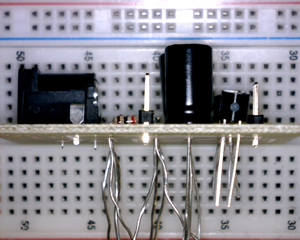
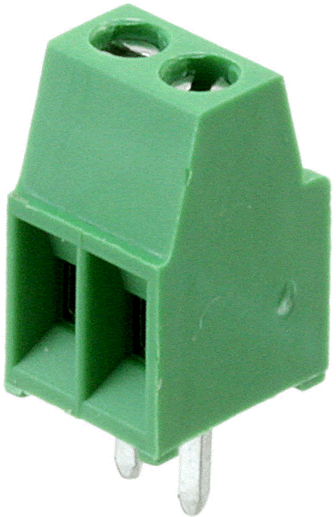 Once you have obtained your media, you can request the additional parts that include a printed circuit board (PCB) and three terminal blocks. Disassemble your prototype and 'dry fit' the parts on your PCB (above right) in a manner similar to the image to the right (click to enlarge). This is an important step to appreciate the full scope of the task that lies ahead and to avoid the risk of soldering parts incorrectly that can be difficult, or near impossible, to repair.
Once you have obtained your media, you can request the additional parts that include a printed circuit board (PCB) and three terminal blocks. Disassemble your prototype and 'dry fit' the parts on your PCB (above right) in a manner similar to the image to the right (click to enlarge). This is an important step to appreciate the full scope of the task that lies ahead and to avoid the risk of soldering parts incorrectly that can be difficult, or near impossible, to repair.