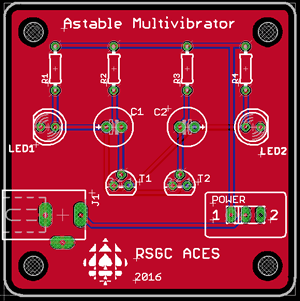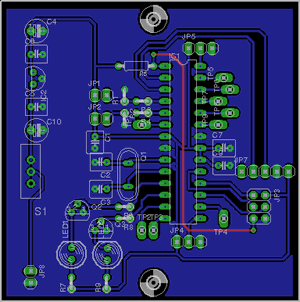Session 1. Join Our RSGC ACES' EAGLE Community
- It's a fabulous time to be working in our electronics space. As early as 2 weeks from now a package from China could arrive at your doorstep containing 10 custom printed circuit boards for the current prototype you are developing. All for less than $50! A year ago Hugo sat in your very chair and pondered what design would make his ACES' life easier for him and others. A few weeks later he had the physical PCBs in his hand that were manufactured from the files he created on his laptop. You're next!
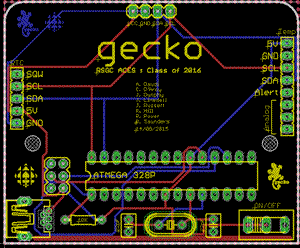 Review our current inventory of Custom ACES' PCBs created by our ACES community. You are about to add to this amazing archive...
Review our current inventory of Custom ACES' PCBs created by our ACES community. You are about to add to this amazing archive...- There are certainly other free and terrific CAD Design software application avaiable for download (KiCAD, Fritzing, EasyEDA, Pad2Pad to name a few) but until the major suppliers switch, we'll stick to Eagle, too. and install AutoDesk's EAGLE PCB Design Application
- Let's get started...
- Lesson 0. Familiarize yourself with EAGLE's Project Management Interface
- Lesson 1. Create a Project
- Lesson 2. Common Tools
- Lesson 3. Schematic
- EAGLE Alternatives: KiCAD, Fritzing, EasyEDA, Pad2Pad, and many more.
 Sparkfun's EAGLE Tutorials
Sparkfun's EAGLE Tutorials
- Schematic Tutorial
- Board Layout Tutorial
Session 2. Create the Schematic
- Common EAGLE Parts
- RSGC ACES Common List of: Through Hole Parts, Surface Mount Parts
- Additional EAGLE Parts' Sites: Snapeda (D. Raymond), DIYModules (J. Corley)
- Arduino's 5V Regulator...
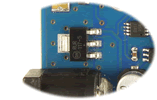
- Sparkfun's 3.3V/5V Breadboard Power Supply
- Sample 78L05 5V Regulation from Embedded ATmega328P Project:
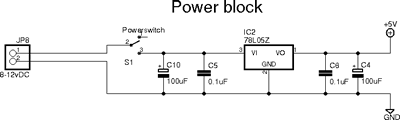
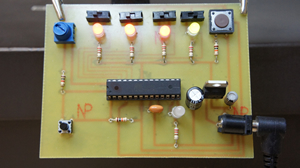 Your First Project:
+5V Regulator
Your First Project:
+5V Regulator
- Lesson 4. Schematic Finished
- Lesson 5. Adding a Diode and Switch
- Lesson 6. Creating the Board
Session 3
- 2008 ACES: In the Beginning...
- +5V Regulator
- Lesson 7. Show Tool and Changing Grid Alignment
- Lesson 8. Ratsnet and Shortest Runs
- Adding Text
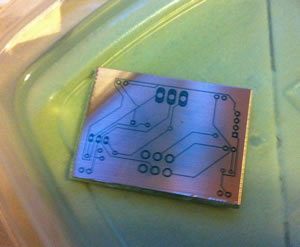 Session 4
Session 4
- +5V Regulator
- Lesson 9. Copper Pour and Ground Plane
- An Inspiring
DIY PCB tutorial
- The Voltera
- AutoDesk: EAGLE Academy
- PCB Layout Basics Part 1: How to Place Your Components
- PCB Layout Basics Part 2: Routing & Autorouting
- AAC: Practical PCB Layout Tips
- Printing your Circuit to Acetate
Session 5
- (Sparkfun) Adding a Library (eg. bourns.lbr for trim pot on the Counterv2 Project)
- Adding a Graphic: ACESLogov2.bmp
- In the Chem lab (2 hours): Printing & Etching
Session 6
- Painting, Drilling, Populating, and Testing
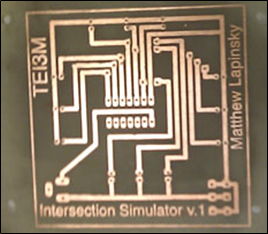 Session 7
Session 7
- Bittele: The PCB Service we use
- DirtyPCBs
- R. Saunders (ACES' 15) Guide to PCB Fabrication
- +5V Regulator
- Lesson 11. CAM Scripts and Gerber Files
- Lesson 12. Q&A Summary
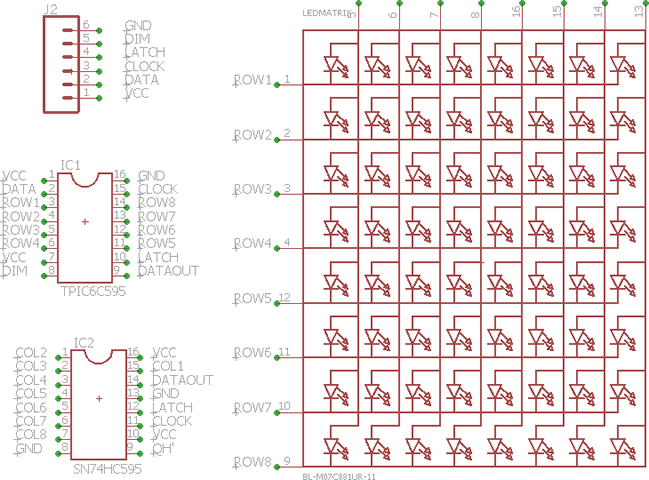
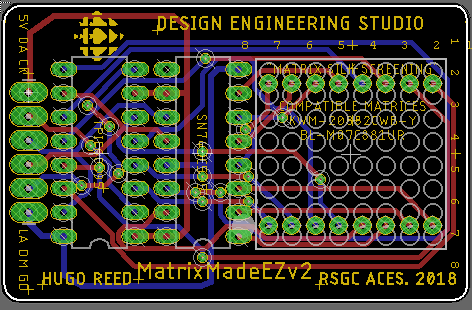
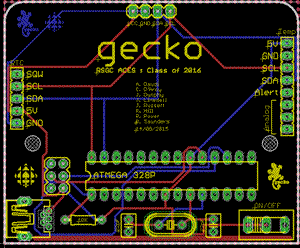 Review our current inventory of Custom ACES' PCBs created by our ACES community. You are about to add to this amazing archive...
Review our current inventory of Custom ACES' PCBs created by our ACES community. You are about to add to this amazing archive...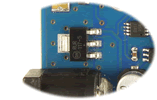
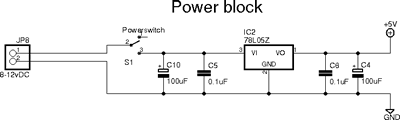
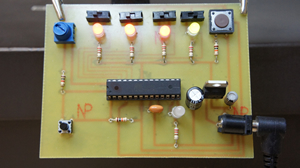
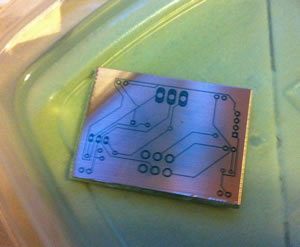
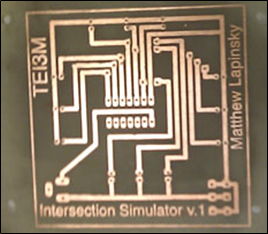 Session 7
Session 7