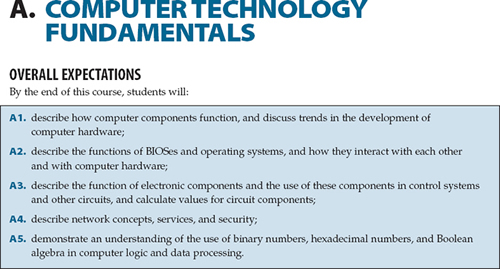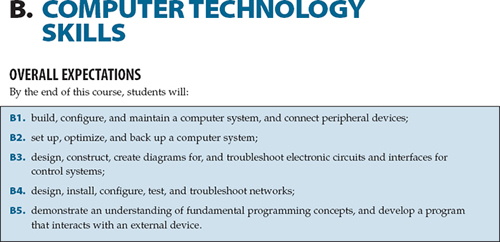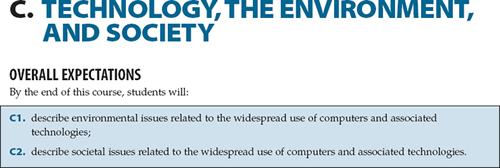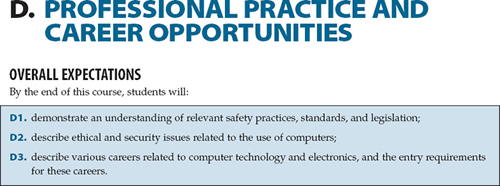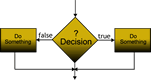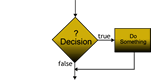|
||
|
|
|
|
| Exam Outline and Archive | ||
Visual Elements and Graphics
Configuring Color and Text with CSS
For our second Field Trip of the year we have been invited to visit a factory that is developing solar panels. Since this device is an integral part of our Greenhouse Project this year, early familiarity with this technology will be advantageous.
What better way is there to start the year than with a walking field trip to acquire the electronic components that we will make good use of? You'll also be aware of its location for your own personal projects.
I have no formal training in electronics or electrical engineering - I'm just really interested in this field. The knowledge and skill I have has been largely acquired over the last few years from learning alongside many talented Georgians and I look
forward to expanding my capabilities by working with you this year.
I ask three things of my ACES (for most other things I'm usually flexible):
1. DO NOT CHEAT
2. Drop everything, stand, and face any teacher or adult visitor that enters the room
3. Do not eat in the lab. If you need to grab a quick bite you may go into the hallway for a moment.
1. DO NOT CHEAT
2. Drop everything, stand, and face any teacher or adult visitor that enters the room
3. Do not eat in the lab. If you need to grab a quick bite you may go into the hallway for a moment.
Growing Success, p. 29
Responsibility, Organization, Independent Work, Collaboration, Initiative, Self-Reliant Growing Success. p.11.
It is worth noting, right from the start, that assessment is a human process, conducted by and with human beings, and subject inevitably to the frailties of human judgement.
However crisp and objective we might try to make it, and however neatly quantifiable may be our "results", assessment is closer to art than science.
It is, after all, an exercise in human communication.
Responsibility, Organization, Independent Work, Collaboration, Initiative, Self-Reliant Growing Success. p.11.
It is worth noting, right from the start, that assessment is a human process, conducted by and with human beings, and subject inevitably to the frailties of human judgement.
However crisp and objective we might try to make it, and however neatly quantifiable may be our "results", assessment is closer to art than science.
It is, after all, an exercise in human communication.
Knowledge: Subject-specific content acquired in each course (knowledge), and the comprehension of its meaning and significance (understanding).
Thinking: The use of critical and creative thinking skills and/or processes, as follows:
- planning skills (e.g., identifying the problem, selecting strategies and resources, scheduling)
- processing skills (e.g., analysing and interpreting information, reasoning, generating and evaluating solutions, forming conclusions)
- critical/creative thinking processes (e.g., problem-solving, design, and decisionmaking processes)
Communication: The conveying of meaning through various forms, as follows:
- oral (e.g., role play, discussion, presentation)
- written (e.g., design briefs, work orders, technical reports)
- visual (e.g., technical drawings, flow charts, graphics)
Application: The use of knowledge and skills to make connections within and between various contexts.