Session A (Tuesday December 20).
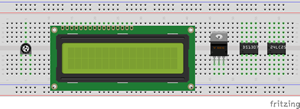 (Hardware) After positioning your major components (LCD, TC74, DS1307RTC, and 24LC256) on your breadboard similar to the image to the right, wire a common bus containing the three I2C devices to your Arduino The I2C addressses of the TC74, RTC and EEPROM devices are 0x48, 0x68 and 0x50, respectively, so they coexist peacefully.
(Hardware) After positioning your major components (LCD, TC74, DS1307RTC, and 24LC256) on your breadboard similar to the image to the right, wire a common bus containing the three I2C devices to your Arduino The I2C addressses of the TC74, RTC and EEPROM devices are 0x48, 0x68 and 0x50, respectively, so they coexist peacefully.- (Software) Create a folder called DataLogger. Within the folder, develop theproject I2CSerialMonitor that includes the required I2C (TWI) libraries and initializes them in the setup() function. Your loop() function should confirm successful operation by reading and echoing the temperature, time and date data to the Serial Monitor every second.
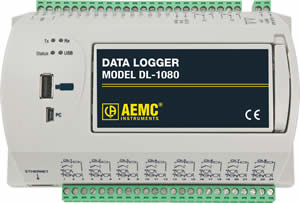 (Hardware). Wire the LCD to your Arduino.
(Hardware). Wire the LCD to your Arduino.- (Software).
 View this video. Implement the sketch I2CtoLCD.ino that, in addition to the time and date, also swaps the date out for the temperature, every second.
View this video. Implement the sketch I2CtoLCD.ino that, in addition to the time and date, also swaps the date out for the temperature, every second.
Session B (Thursday January 12).
- (Software). Develop the sketch EEPROMWrite.ino that logs the time and temperature data to the 24LC256 at 2-second intervals over a period of one 1 minute. The data is to be echoed to the LCD for monitoring. Use a format similar to the one that appears below, right.
- (Software). Develop the sketch EEPROMRead.ino that reads the data from the 24LC256 and echoes it to LCD in a manner similar to I2CtoLCD.ino above.
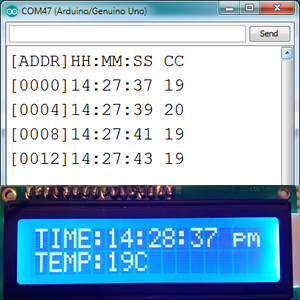 Session C. Tuesday January 24. Data Logger Project
Session C. Tuesday January 24. Data Logger Project
- Wise students have already begun to (if not completed),
- identify the physical phenomenon they will be monitoring
- identify/acquired the sensors that are required to capture the data
- imagine the organization and distribution of the sensors
- design the data they will be recording to the 24LC256
- imagine the kind of encasement of their logger...
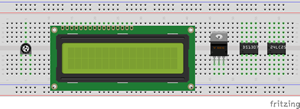 (Hardware) After positioning your major components (LCD, TC74, DS1307RTC, and 24LC256) on your breadboard similar to the image to the right, wire a common bus containing the three I2C devices to your Arduino The I2C addressses of the TC74, RTC and EEPROM devices are 0x48, 0x68 and 0x50, respectively, so they coexist peacefully.
(Hardware) After positioning your major components (LCD, TC74, DS1307RTC, and 24LC256) on your breadboard similar to the image to the right, wire a common bus containing the three I2C devices to your Arduino The I2C addressses of the TC74, RTC and EEPROM devices are 0x48, 0x68 and 0x50, respectively, so they coexist peacefully.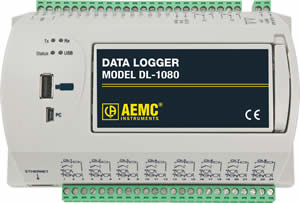 (Hardware). Wire the LCD to your Arduino.
(Hardware). Wire the LCD to your Arduino.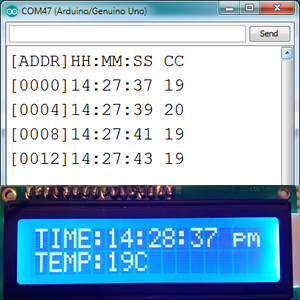 Session C. Tuesday January 24. Data Logger Project
Session C. Tuesday January 24. Data Logger Project