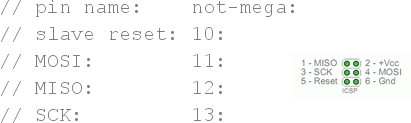 Objective: To reprogram a standalone ATmega328P.
Objective: To reprogram a standalone ATmega328P.
Reference: Arduino as ISP Tutorial
Steps to Confirm the Arduino as the ISP
- (Hardware) Connect your Arduino UNO R3 pins to the standalone circuit as shown in the photos below, either directly or with the help of Sparkfun's AVR Breakout Board. The sketch you will be using relies on the pin connections shown to the right.
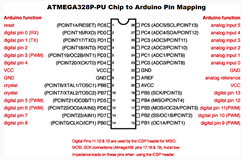 Open the Arduino IDE and under the Tools>Programmer menu, ensure it is set for AVR ISP.
Open the Arduino IDE and under the Tools>Programmer menu, ensure it is set for AVR ISP.- Under the File>Examples menu, open the ArduinoISP sketch and upload it to the UNO.
- Return to the Tools>Programmer menu and switch to Arduino as ISP.
- Under the File>Examples>01.Basics menu open the Blink sketch. Switch led to pin 2 if replicating the circuit below.
- Under the File menu select Upload Using Programmer.
- Should work. If not, check/recheck connections.
Photos
Direct Connection
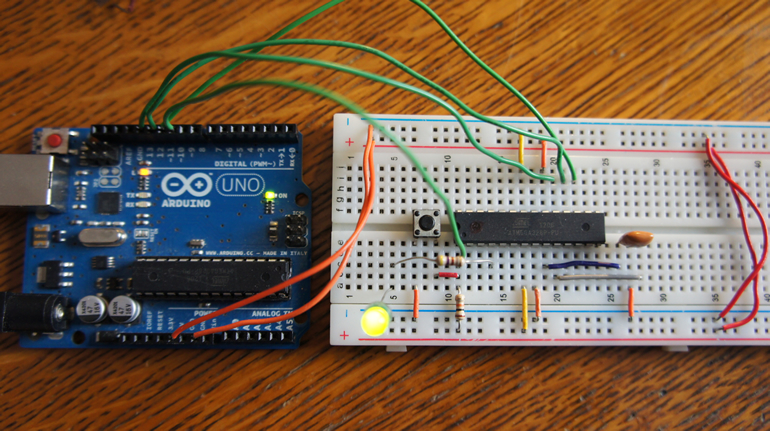
Sparkfun Breakout Board
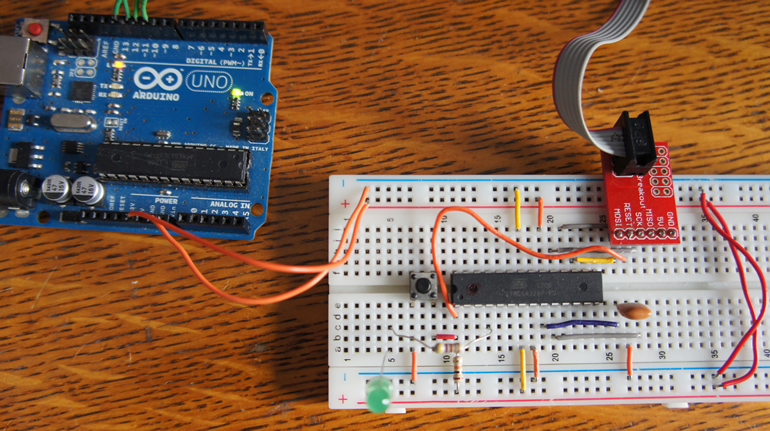
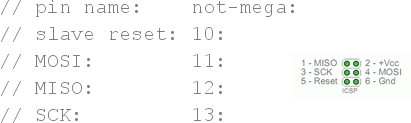 Objective: To reprogram a standalone ATmega328P.
Objective: To reprogram a standalone ATmega328P.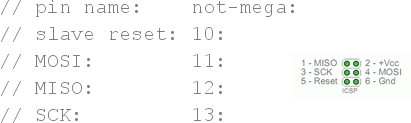 Objective: To reprogram a standalone ATmega328P.
Objective: To reprogram a standalone ATmega328P.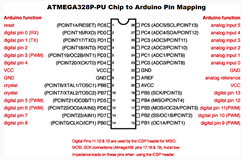 Open the Arduino IDE and under the Tools>Programmer menu, ensure it is set for AVR ISP.
Open the Arduino IDE and under the Tools>Programmer menu, ensure it is set for AVR ISP.