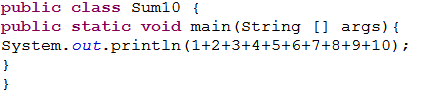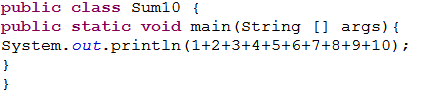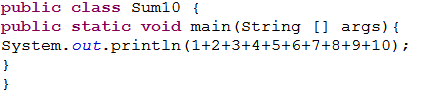- Textbook check
- Add ICS3U and ICS3UForum Conferences to your F/C Desktop
- Register with Project Euler and include your username and password in an email to my personal email account under the Subject Line: Project Euler
- Create the year's Project folder, ie ../School/Computers
- Install Eclipse. You will find the compressed file attached to an email in the ICS3U conference under the Subject Line: Eclipse
- Run Eclipse, setting the Workspace tothe folder created in Step 4 above
- Create a project entitled Sum10 and enter the following Java code,